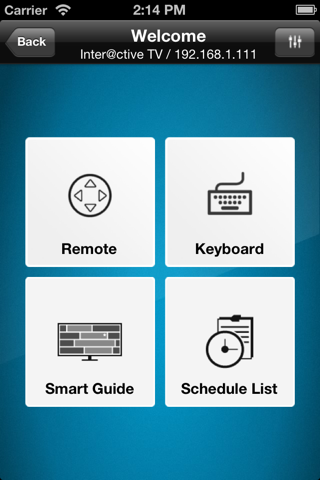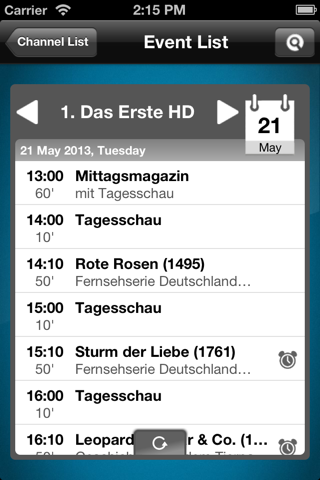Grundig TV Remote application allows you to control your Grundig SMART Inter@ctive TV by using your iPhone/iPad. You only need to connect your TV and your iPhone/iPad to the same access point. Application identifies your TV automatically and allows you to control your TV by using your iPhone/iPad as a remote control.
Features:
- Remote: Full functionality is provided as with the supplied remote control of your Grundig SMART Inter@ctive TV
- Touch: This function allows to control your Grundig SMART Inter@ctive TV with ‘Touch’ finger gestures
- Keyboard: Use this function for Grundig SMART Inter@ctive TV applications in order to enter letters via your iPhone/iPad keyboard.
New features with Inter@ctive TVs V2.00:
- Inter@ctive V2.00 TVs are supported for now with enhanced features.
- Use your TV Channel List and EPG features via Smart Guide on app.
- Search any Channel and Program or filter by categories via Smart Guide to find them easily.
- Synchronize your Schedule List with your TV, you can set or remove new Reminder&Recorder via Smart Guide.
Usage:
- Connect your Grundig SMART Inter@ctive TV and iPhone/iPad to the same access point.
- If your iPhone/iPad cannot identify your TV automatically, you can connect your TV manually.
- Select “Demo Mode” to test this application without any connection between your iPhone/iPad and your TV.
- English, German and Turkish languages are supported.